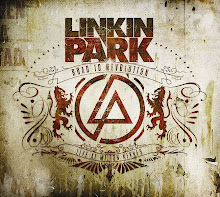Kaspersky Internet Security is an all-in-one tool that will help you keep your computer safe while surfing the Internet. It provides features such as a virus scanner, firewall, pop-up blocker, email scanner, the ability to protect your computer registry and more.
Beyond all of its features, it is very easy to use and comes in a configuration that will keep you safe without any additional adjustments from you. It also has the benefit of not slowing down your computer much when it scans. Many suites will bog your system down. We didn't notice a significant slowdown with Kaspersky Internet Security.
Firewall: ![]()
The firewall included with Kaspersky Internet Security is powerful, yet easy to use. It is configurable down to filtering specific ports and data types. All of our attacks were stopped including several from the test machine to other machines on the network.
Antivirus:
Kaspersky has been known for their antivirus solutions since the late 1990's. Their antivirus solutions are so efficient and effective that more than 120 companies are licensed to use the Kaspersky solution in other products. This simply means that the Kaspersky virus scanning engine is used in many other virus scanning systems throughout the world. Several certifications also help make this program one of the most solid and best known products in the market.
Kaspersky Internet Security is no exception to the rule they have created and enforced. It performs as well or better than any of its competition. Kaspersky found every virus we threw at it, including ones we compiled locally on our test machine. In many cases, the scanner picked up the virus even before we compiled it.
Kaspersky's real time scanner didn't slow down our system noticeably while performing large transfers or file saves. It also didn't cause any significant slowdowns when opening programs or booting up.
Antispyware:
Kaspersky Internet Security includes a good suite of antispyware tools. It blocked about 85% of popups we tested, as well as removed several nasty spyware installations. Kaspersky also disables links to known malware sites, and takes a proactive approach by scanning your operating system for vulnerabilities.
Other Security/Features:
Kaspersky Internet Security has several features that are not included in many of the other Internet security suites. A rootkit scanner is included and offered as a separate scan or as part of the full scan. Rootkits are programs, or combinations of programs, that take control of a computer without the owner's permission. Kaspersky Internet Security will detect and remove these programs even after they have taken control of your computer in many cases.
Kaspersky’s parental controls feature three different levels of access that can be customized and allows the user to set time restrictions in the setup screen.
Kaspersky Internet Security also has several unique tools to help protect your identity. A virtual keyboard allows for safe login and password entry. They also prevent identity theft with a secure socket layer.
Kaspersky also includes reporting features that many other Internet security suites exclude. Reports are available to show you when tests were run, what was detected and what types of issues were detected. There are also options to drill down within the reports to get more information on certain events.
Ease of Use:
Kaspersky Internet Security is easy to use and easy to configure. It offers an intuitive menu screen as well as having well organized sub-menus. The scan options are split up into categories that make sense, so finding the correct one shouldn't be difficult. Kaspersky Internet Security also allows you to perform other configuration changes while certain scans are running. This simply means that while running a scan, your computer is still functional and not just a glorified paperweight waiting for your scan to finish.
Ease of Installation/Setup:
Installation of Kaspersky Internet Security is a snap. The installation program is well thought out and walks you through everything you need to do to configure the software. After a quick reboot at the end of the installation, you are protected.
Help/Support:
Kaspersky offers several options for support. You have the choice to contact Kaspersky by phone or email, or if you would like to look to other users of Kaspersky Internet Security for support, there is an active forum provided that is updated with all the current information needed to use the program to its fullest capacity.
Summary:
Kaspersky Internet Security is one of the best Internet Security Suites available. Its high virus detection rates and easy to use interface make it a great addition to any computer. It also provides a very small footprint on your computer, which makes it easy to install and requires little attention. The inclusion of parental controls make it a very good match for family PCs as well. All in all, Kaspersky Internet Security is a quality product that will make your Internet life much safer
Download
http://rapidshare.com/files/133522060/kasper_sky_2009.rar
Key:http://rapidshare.com/files/135784464/Kaspersky_Internet_Security_2009_v8_Keys.rar
password if needed:
asaad_fazal