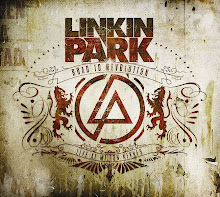ImTOO DVD Ripper Ultimate, BEST DVD ripping software, is capable of ripping DVD to almost all video and audio formats, such as rip DVD to AVI, DVD to DivX, MPEG, WMV, MP4, H.264, RM, MOV, M4V, XviD, 3GP, MP3, WMA, WAV, RA, M4A, AAC, AC3, OGG, etc. with fastest DVD ripping speed and best quality. This DVD rip software supports so comprehensive output formats that you can rip DVD to any video/audio.
It offers you multiple video editing functions to optionally clip and merge DVD's any segment, crop video size, edit video effects, adjust subtitle and add video watermark to rip DVD to custom audio/video.
The output formats in ImTOO DVD Ripper Ultimate are optimized for PSP, PS3, iPod, Apple TV, iPhone, iRiver PMP, Archos, Creative Zen, mobile phone, etc.
Key Functions
- DVD video ripper - rip DVD to video
- Rip DVD movie to almost all video formats, e.g. rip DVD to AVI, DVD to DivX, MPEG, WMV, MP4, H.264, RM, MOV, M4V, XviD, 3GP, VOB, FLV, SWF.
- DVD audio converter - convert DVD to audio
- Convert DVD to all popular audio formats, such as convert DVD to MP3, DVD to WMA, WAV, RA, M4A, AAC, AC3, OGG, AU, MP2.
- DVD picture grabber - rip DVD to picture
- This DVD ripping software also supports capturing pictures from DVD movies at fixed interval in various picture and animation formats like JPG, PNG, GIF, BMP.
- Video editor - powerful editing functions
- The video editing functions of ImTOO DVD Ripper Ultimate are so powerful that you can freely clip and merge any video segment, crop video size, edit video effects, adjust video subtitle, and add video watermark.
- Extra controller - multiple custom features
- Create your own profile; customize output file size using the Bitrate Calculator tool; set divers output formats from one source.
Key Features
- It's optional for you to split one source into several or merge several sources into one.
- Choosing divers formats concurrently as outputting to rip from one original is supported.
- You can preview the source video or the fixed video, and even compare them before converting.
- Just add all source files selected and click one button, ImTOO DVD Ripper Ultimate will automatically convert them to the target formats you want one by one.
- ImTOO DVD Ripper Ultimate provides detailed audio and video settings for you to adjust, such as quality level, sample rate, channel, split mode.
- Both NTSC and PAL DVD ripping are supported.
- You can retrieve DVD information from the Internet automatically or manually.
- Compared with other DVD ripping software, ImTOO DVD Ripper Ultimate rips DVD to any audio and video with better quality.
- So easy to use that only a few clicks are enough - all properties, settings displayed in the interface are easy to handle to convert DVD movie.
- We provide Chinese, English etc. languages for you to choose.
Rapidshare
MegaUpload
MegaShares