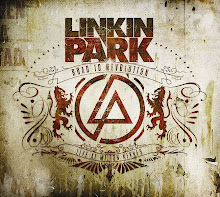Ease of Use:
Overall, we were pleased with how easy Popup Purger Pro was to use. However, we were disappointed with the extra steps required to access the settings screen.
Feature Set:
Popup Purger Pro not only provides you with the tools to block popup and popunder ads, it also has the tools for blocking spyware and adware threats.
The program simply didn't have the number of cleaning options included in our higher-ranked products, however.
Ease of Installation:
We experienced no difficulties installing Popup Purger Pro.
Help/Support:
Popup Purger Pro includes good documentation, including visual examples of how to use the program. You can also reach email support directly from the help options.
Security:
One nice security feature in Popup Purger Pro is the ability to protect your homepage from being hijacked and changed by spyware. We also liked how you can view a log of the different popups that have been blocked.
Effectiveness:
Popup Purger Pro performed above average when it came to blocking most popups, but it did fail to block floating banner ads. It also missed some message dialogs even though we had the setting set to "disallow."
Summary:
Popup Purger Pro has great potential; it was one of the few popup blocker programs that efficiently blocked popups, popunders and other advanced forms of popups. We feel that if Popup Purger Pro had just a few more features like cleaning options, a more advanced blacklist and whitelist feature and the ability to block ads and search ads then it could give our top-ranked product a run for its money.
Download:
http://www.popup-purger.com/