Panda Internet Security is a well-rounded suite that is easy to install and setup. This software will provide adequate protection in all areas of Internet security. It suffers from some design issues, but performs well when it comes to detecting and fixing viruses and spyware.
Firewall:
Panda’s firewall is very capable, but can be difficult to configure. The nested menus that this program suffers from are evident when trying to configure the firewall. Luckily the default configuration is sufficient for most people and will require little change except when using some P2P and online gaming applications.
Antivirus:
The antivirus and antispyware is located under the same tab. Here you can select which areas of your computer you want to scan and how often. All configurations have default settings, so you don’t have to change the settings if you don’t want.
One downfall of the antivirus scanner is the mail scanner. It only works with Outlook and Outlook Express, leaving alternative email clients like Yahoo, Hotmail, AOL and Mozilla Thunderbird out of the mix.
Antispyware:
Panda will detect keyloggers, trojans, browser hijackers and other spyware threats. A convenient feature is the option to send all warning messages to an email address. This option can help monitor a computer while you are away or keep an eye on the security of your children’s computers.
Other Security/Features:
Panda Internet Security 2008 will allow you to set passwords This will keep parental controls and other configuration from being changed by children or others in your household.
As part of the parental control function, you can setup the web filter and give each user a specific setting. You can choose from the following preset filters: Kid, Employee, Teen or Default. You can also adjust the filter to block specific content. The one downfall to this portion of the suite is that the accounts are not based on your current Windows accounts. This means you will have to remember another user name and password to access the Internet.
From the main screen you can view statistics and reports based on how many threats Panda Internet Security has found. The statistics are displayed in pie chart format to keep it all easy to read and understand.
Ease of Use:
The main screen is easy to navigate and shows the status of your computer in four different areas: Security Protection, Unwanted Content Filters, Optimization and Backup Copies, and updates and subscription. If the light is green, your PC is protected and there are no threats.
While the main screen is informative and easy to use, configuration is another matter entirely. There are some options that require you to click through five layers of menus. This makes Panda Internet Security 2008 difficult to configure, and may cause problems for the average user.
Ease of Installation/Setup:
We didn’t have any problems during the installation process. After uninstalling, there were several directories and files left behind.
Help/Support:
Panda has a user guide and FAQs to teach you to use the software and answer common questions. You can contact customer support by email as well. It doesn't appear that live chat or phone support are available.
Summary:
Panda Internet Security 2008 is an average security suite. It offers many of the same features many other suites offer, but suffers from a lack of intuitive menu's and an overall feel of security. We think the interface for Panda Internet Security could use a design facelift as well. A more modern look could go a long way towards making the product feel safer.
Download:http://rapidshare.com/files/140983802/Panda_Internet_Security_2009_14.00.00.zip



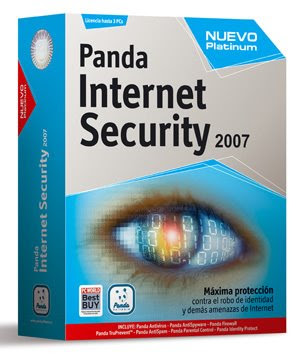
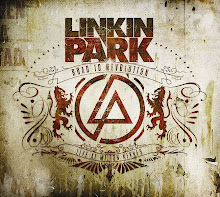


0 Comments:
Post a Comment