Whether you want to monitor a computer in secret or in the open, SpectorSoft’s Spector Pro 6.0 can capture all the action with little effort on your part. The program will even contact you remotely by email or cell phone when activity on your computer triggers specific keywords.
Spector Pro eliminates your worries about what’s going on at home or the office and it even works with Vista.
Feature Set: ![]()
SpectorSoft has recently improved Spector Pro’s excellent combination of monitoring features: Screen Snapshots, Chat/IM Activity, Web Sites Visited, Email Activity, Program Activity and Keywords Detected. They also have three new features: MySpace Activity, Online Searches and Top 10 Summary Reports.
“Screen Snapshots” record what appears on the computer screen at specific times. You can instruct Spector Pro to take snapshots every few seconds, every few minutes or when a particular website is accessed or keyword search is detected; then at your convenience, you can view the Screen Snapshots as a slideshow.
“Chat/IM Activity”, “Email Activity” and “MySpace Activity” lets you know who is communicating with who by displaying lists of incoming and outgoing messages including their content.
“Web Sites Visited” lists each website accessed during a specific time and “Online Searches” provides a list of recently used search words and phrases. With “Keywords Detected”, you can instruct Spector Pro to look for and record specific keywords or phrases typed during email and chat/IM conversations.
“Program Activity” records the actions or inactions of programs on your computer. For example, you can find out if your kids played computer games instead of doing their homework or you can find out if an employee opened a program and left it idle to make it look like they were working all day.
“Top 10 Summary Reports” compiles a report of the most frequent keywords used in online searches, the most frequently visited websites and the addresses of the most frequent email and chat conversations.
For additional monitoring, you can purchase eBlaster. This program notifies you by email the instant that specific activity is detected on your computer such as email and chat conversations to a prohibited address and suspicious keywords used in online searches.
Ease of Use:
The ability to view the entire text of both incoming and outgoing email plus both sides of chat/IM conversations is great. The keystroke recorder allows you to review the most innocuous activity for all the programs on your computer.
Ease of Installation:
You can download Spector Pro directly from the SpectorSoft website or you can have the program sent to you in the mail. Privacy laws only allow you to install Spector Pro on computers that you own and you must inform other users that monitoring software is installed.
Monitoring Effectiveness:
A constant reminder that monitoring software is running would negate its need, so Spector Pro has “Stealth Mode”, which hides the program; it will not show up after a program search and it is not listed on the hard drive. You can access the program with a combination of hot keys and a password.
Spector Pro has excellent reporting capabilities for website visits. While other monitoring programs display an intimidating list of accessed websites, Spector Pro organizes their lists for easy scanning. You can view the top–level domain for websites visited by date and if you want to look deeper, then you can drill down to each individual page.
Instead of just a list of email and chat contacts, viewing the content of these messages greatly increases Spector Pro’s monitoring effectiveness.
Help/Documentation:
Spectorsoft provides excellent embedded help as well as online support through a large list of FAQs and a searchable knowledgebase. You can also talk to a SpectorSoft representative through live chat on their website or contact them by phone and email 24 hours a day.
Summary:
Spector Pro monitors and records all the activity on the computer(s) that you own, such as the addresses and content of email, chat room and IM messages. In addition, you can discover what websites have been accessed as well as a list of keyword searches. You can also find useful help information from their online knowledgebase or live chat.
Download:
http://rapidshare.com/files/129897563/Spector_Pro_6.rar



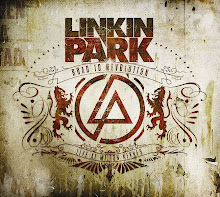


0 Comments:
Post a Comment