Spytech has added many and improved some features in the new SpyAgent 6.0. Just a few of these upgrades include interface enhancements, enhanced log reporting and SmartLogging. SmartLogging allows the user to create a list of keyword triggers. The trigger will activate the software and tell it to begin logging. This software also now works with Windows Vista.
Feature Set:
The keystroke recorder in SpyAgent allows you to see everything that is typed, including chat conversations, Instant Messaging, and emails (both incoming and outgoing on POP3 and SMTP). With the keystroke recorder, you can read the text typed into an email or a document. The log also includes items such as tab functions and enters.
We found that sometimes it gets confusing reading the logs because of all of the special controls imbedded within the text logs. Good or bad, the keystroke recorder also allows you to see logins and passwords that have been used since the monitoring began.
SpyAgent can send you updated activity reports to a specified email address or FTP them to a particular location. You choose how often you receive the reports and what is included in the activity reports.
If you don’t get your emails, you may need to change your outgoing SMTP setting in SpyAgent to send the emails through your own ISP.
A new SmartLogging feature will allow you to create a list of keyword triggers. When one of the keywords is used, SpyAgent automatically begins logging information. The software will log for set amount of time before it stops.
Ease of Use:
SpyAgent is extremely easy to use. As an added bonus, SpyAgent is one of the few spyware monitoring products that includes filtering options as part of the package. The filtering is for doing basic filtering of specific keywords and websites, or blocking applications and ports related to chat and Instant Messaging. This filter is not a complete filtering system.
SpyAgent also has an events viewer that lists all events on a computer as they are performed.
Ease of Installation:
This product is easy to install. We didn’t encounter any problems during installation and setup.
Monitoring Effectiveness:
SpyAgent has an excellent stealth mode feature. If you don’t want anyone to know the application is running in the background, the stealth mode allows you to completely hide the application. You can’t even see the application running when you display the Windows Task Manager, by way of the CTRL–ALT–DELETE combination. It is easy to re–display the application with certain hotkey keystrokes that you can customize for easy remembering.
A related feature is the ability to disable any spyware detectors. It also has a lock–down feature that prevents any activity from occurring on the computer during certain times of the day.
Help/Documentation:
Help features include a context sensitive Help on most pages and also has online access to additional Help and frequently asked questions.
Summary:
SpyAgent is an excellent product that doesn’t slow down your computer. You can find out what is being done on your computer when you’re not around.
NOTE: SpyTech, the manufacturer or SpyAgent, also offers another application called SpyAnywhere. This application allows you to remotely control any PC that has the SpyAnywhere application loaded. Combined with SpyAgent, the two products make a powerful monitoring and surveillance tool.




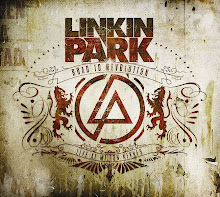


0 Comments:
Post a Comment