
1Click DVD Copy, from LG Software Innovations, is an excellent DVD back-up product that does exactly what it says: Copies a DVD with just one click. 1Click DVD Copy has a simple, user-friendly interface, is fast and comes with great customer support.
1Click also has a DVD to iPod program available separately. It uses the same simple interface as 1Click DVD Copy and allows you to put all your favorite home videos on all generations of video iPod and iPhone. Go to TopTenREVIEWS DVD to iPod Review to see our evaluation of this product or go to 1Click DVDTOIPOD, for more information from the manufacturer.
Special Note: We'd like to remind readers that according to the Digital Millennium Copyright act of 1998 it is illegal to copy copy-protected DVDs using 1Click DVD Copy or any other DVD copy program.
This software should be reserved for copying DVDs that you’ve created, like home videos or amateur films in which you personally own the copyright.
Feature Set:
1Click DVD Copy boasts a comprehensive feature set including the ability to retain menus and automatically attempts to restore scratched or otherwise damaged discs.
You can also backup DVD files to your hard drive. This is useful for those that like to edit their videos or use laptops because it takes less battery power to play a video file from the hard drive.
Advanced features include setting burn speed and setting DVD-R write mode.
Ease of Use:
1Click DVD Copy's interface employs common Windows functions like an "options" button for farther configuration, and utilizes the right-click function for advanced options.
One way that 1Click keeps its product simple is that it does the compression for you and you don’t need to complex options. You just load the disc and 1Click DVD Copy does the rest. This is great for the inexperienced user just looking to back-up their home videos.
Ease of Installation:
We did not encounter any installation problems while installing or uninstalling 1Click DVD Copy.
Quality of Copy:
The DVD copy we made using 1Click DVD Copy was indistinguishable from the original. It played flawlessly on our computer and in a standard DVD player. We didn't notice any quality degradation. Compared to the other products it was one of the best copies made.
Program Stability:
We did not have any stability problems while using 1Click DVD Copy. Some software will stop responding and freeze if an encrypted DVD is inserted into the drive; however, 1Click DVD Copy simply stated that it could not copy the disk while the encryption was active, which is in compliance with theDigital Millennium Copyright Act.
Summary:
Overall, 1Click DVD Copy is an excellent option for those looking to quickly and efficiently copy their personal DVD movies.
Download:
http://rapidshare.com/files/141057394/1CLICK_DVD_Copy_Pro_3.2.1.0.zip



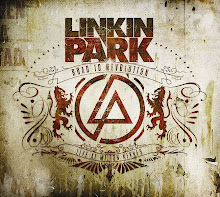


0 Comments:
Post a Comment