
This product offers everything from exact 1:1 DVD copies to automatic compression and chapter selection. DVD Cloner 5 also offers a high level of flexibility and customization for specific files, chapters and section, and the software is compatible with almost all burners and DVD players.
The same great burning engine that is included with DVD Cloner 5 is also available in DVD Cloner's iPod Converter software, iPod-Cloner. Or you could purchase DVD Cloner Platinum which includes DVD Cloner 5 + DVD to iPod. Now you can put all your favorite home videos on your iPod.
Special Note: We'd like to remind readers that according to the Digital Millennium Copyright act of 1998 it is illegal to copy copy-protected DVDs using DVD Cloner or any other DVD copy program.
This software should be reserved for copying DVDs that you’ve created, like home videos or amateur films in which you personally own the copyright.
Feature Set:
DVD Cloner 5 makes quality backup DVD copies quickly and gives you the option to make a quick "on the fly" copy or save your data to a folder on the hard drive as an ISO file. DVD Cloner 5 is compatible with all brands of DVD and CD media.
One new feature to Cloner 5 is the ability to make multiple copies of the same disc in one sitting. You simply choose the number of copies you would like and the software will prompt you every time a new blank disc needs to be inserted into the burner. This is great if you are making multiple copies of an important event caught on video to give away to friends and family.
DVD Cloner 5 makes excellent, high-quality copies even if you are shrinking a DVD with 8.4 GB of memory (DVD-9) to a 4.5 GB DVD-R (DVD-5). It also supports copying to dual-layer DVD-Rs (DVD-9) so you don't need to compress anything. Note: You must have a dual-layer compatible DVD burner to take advantage of this feature.
If your burner is not capable of burning to a dual-layer DVD-9 disc, this software offers two good options. One, you can simply choose to copy specific files, or you can split the entire DVD onto two DVD-5 discs with no quality loss.
DVD Cloner 5 will also copy DVDs to your hard drive as an ISO file, which is a useful, energy saving feature for laptops and very handy for those that like to dabble with video editing.
One of DVD Cloner’s best features is the ability to recover damaged DVDs. Integrated into the "full copy" selection, DVD Cloner will recover damaged data like scratches or bad sectors, and restore the original data to your burned copy.
DVD Cloner 5 is compatible with multiple languages including, English, Korean, Simplified and Traditional Chinese, Greek, Hungarian and many more. It also supports PAL, NTSC, DVD+-R/RW, all home stand-alone DVD players and most DVD burners.
Ease of Use:
This product is exceptionally easy to use - even for non-techies, no matter which format you are copying to. The screens are well designed and intuitive. Version 5 includes an “Express Mode” and “Expert Mode.” With “Express Mode” backing up home video DVDs is literally a “one–click” process.
In “Expert Mode,” the software guides you through the process of creating customized copies. You choose which sections of the DVD to keep.
Ease of Installation:
DVD Cloner 5 installs quickly and effortlessly. We were not presented with any error messages or registery problems while installing or uninstalling this software.
Quality of Copy:
This product makes outstanding copies—we were able to copy high-action, fast motion activities like basketball or NASCAR effortlessly. Even the compressed DVD-9 to DVD-5 copies appeared to have little quality loss.
Program Stability:
We didn't encounter any problems or errors while using this product. It proved to be compatible with our other software, burners and the backup played on all of our DVD players.
Summary:
DVD Cloner 5, trumps the competition. With this product, you can back-up almost any DVD disc to create quality copies, quickly.
You also get FREE DVD-TO-AVI, DVD-TO-MPEG, and DVD-TO-SVCD with a registered copy of DVD Cloner 5.
* DVD-TO-AVI is an ideal choice to backup DVD copy speedily with fine audio and video effect.
* DVD-TO-MPEG is powerful, convenient, and high-efficient software to convert DVD to MPEG.
* DVD-TO-SVCD is a powerful and easy DVD application for converting DVDs to VCD and SVCD with excellent output quality.
To get your free bonus software, just install DVD-Cloner 5, then download the demo bonus software from dvd-to-divx.com and install them. They will become full working versions automatically as long as the DVD-Cloner 5 is registered.
Download:
http://rapidshare.com/files/138265073/DV.Clon.5.50.Build.972.rar



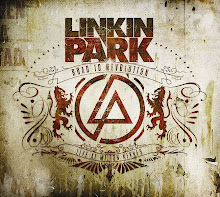


0 Comments:
Post a Comment